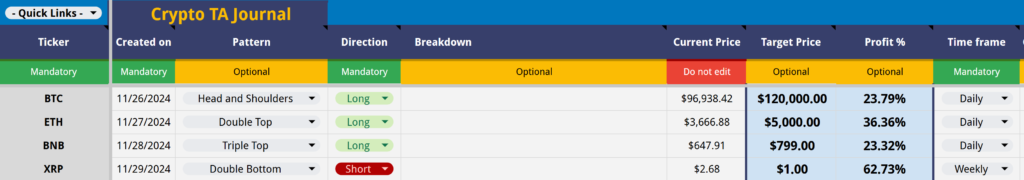
The Crypto TA Journal is where you can manage and share all your Technical Analysis related to crypto with the public. Access the report by navigating to the top menu under Trading Journal > Manage your TA > Crypto.
To make your TA public, first ensure you have set up your public URL. Once completed, select “Yes” in the “Make Public” column. The selected TA will now appear in “Your Public URL”.
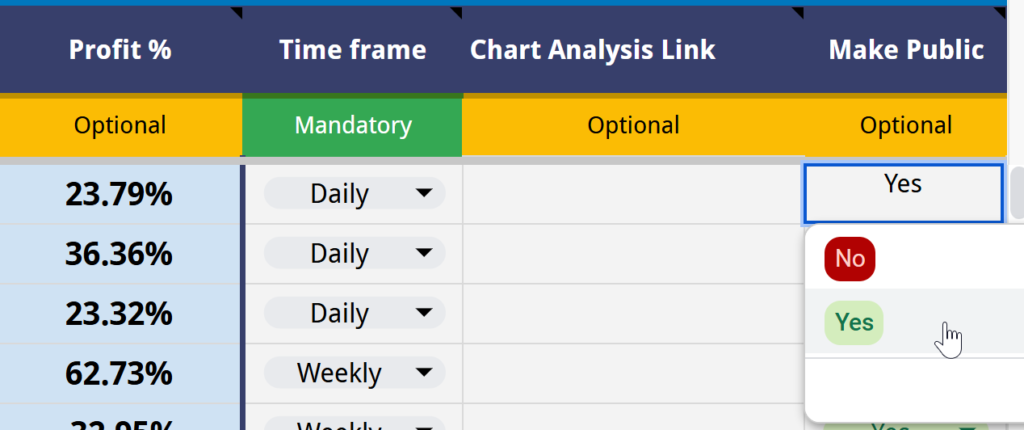
Need more help? #
If you have any questions, encounter issues, or have suggestions, please don’t hesitate to let me know.
Create a support ticket




