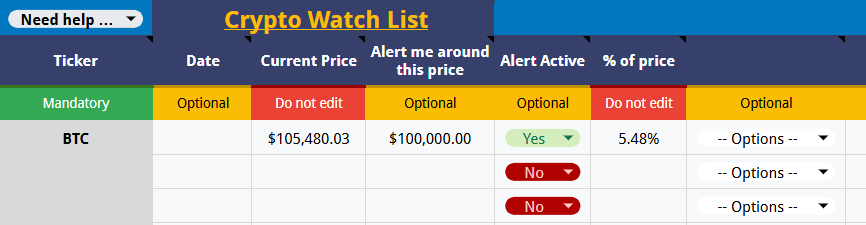
The Crypto Watch List is where you can view all the crypto you are monitoring for an entry. Access the report by going to the top menu under Trading Journal > Watch List > Crypto.
If you want to receive an email alert when your stock gets close to 1% of your alert price, you first need to set up your notification in the settings. Then select “Yes” in the “Alert Active” column.
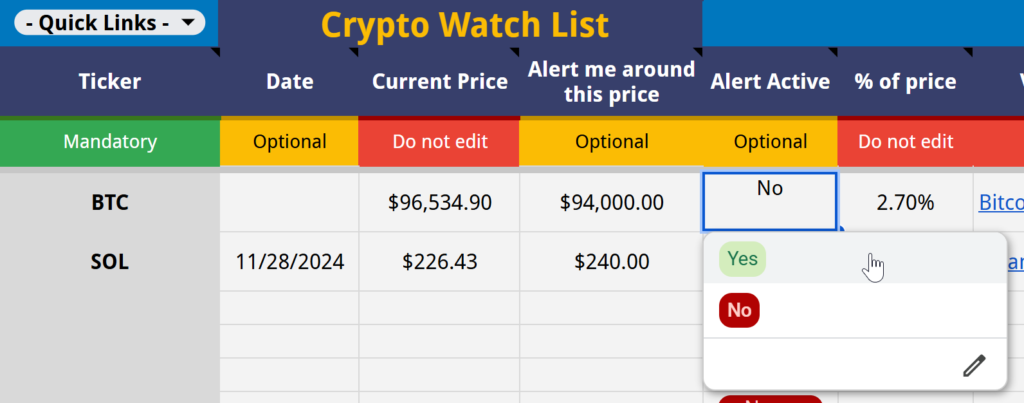
If you want to convert your crypto into a trade, select one of the following options from the dropdown in column M:
- Add to a spot trade
- Add to a perp trade
- Delete from watch list

Need more help? #
If you have any questions, encounter issues, or have suggestions, please don’t hesitate to let me know.
Create a support ticket




